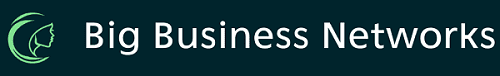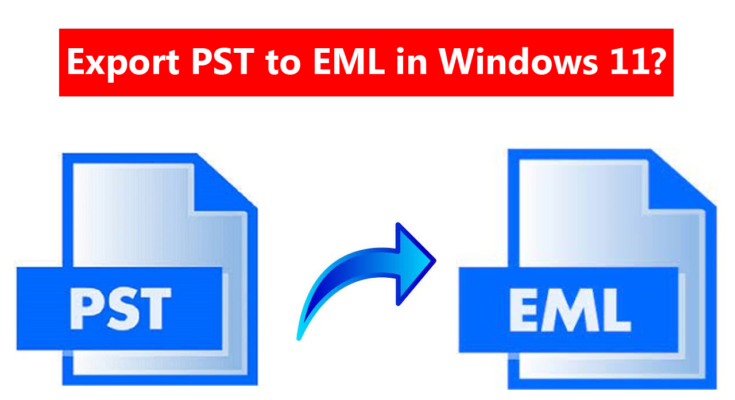This guide shows you methods to convert PST files to EML file format in Windows 11 and others. PST, Personal Storage Table, is an Outlook data file that contains email messages, contacts, notes, tasks, calendars, & other items. Similarly, EML is an email message file. In case you need to export PST emails into EML file format then keep reading this post to find the solutions.
Before we learn the solutions, let us first understand these two email formats and why users need to convert Outlook PST file data to EML file format.
PST v/s EML
• EML is a common & flexible email format supported by several email clients including Thunderbird, Apple Mail, Windows Live Mail, Outlook Express, etc. While PST file format is supported only in MS Outlook.
• EML is also cross-platform and supported by various platforms including Android while Outlook PST files are supported only on Windows.
• EML files can be viewed using web browsers like Chrome, Edge, etc.
• There are high possibilities of PST file damage and corruption as all data is saved into a single file. On the other hand, EML saves each email in a separate file.
Manual Conversion of PST database into EML Format
Yes, it is true that users can manually export PST file data into EML file format. For this, users either need Outlook Express or Thunderbird installation on their system. Here, we are discussing both ways for manual conversion.
Using Outlook Express
Using Outlook Express, users can simply refer to the given steps:
• Open MS Outlook. Click on the File tab and choose the Open button.
• Click Open Outlook data file.
• Browse PST file location and select the file. Click OK.
• To import PST file to Outlook Express, open Outlook Express and click on File.
• Select Import from the drop-down option and then Messages from the sub-menu.
• A new window will open as Outlook Express Import and choose Outlook from the list of Select an email program to import from. Click Next.
• Choose an option: all folders or select all folders
• Click Next to run the import process. After its completion, click on the Finish button.
• Once the data of Outlook is exported into Outlook Express, convert PST data emails into EML files by drag & drop method.
Using Mozilla Thunderbird
Another manual method available for the conversion is using Thunderbird. Mozilla Thunderbird is a popular email client that supports EML files. Follow the given steps to manually convert Outlook PST data items into EML file format using Thunderbird. You can perform the conversion with older versions of Thunderbird.
• Open the Thunderbird application and click on the Tools button and then click on the Import option.
• Select Import everything in the Import window and click “Next”.
• Select Outlook and click “Next”.
• This will begin the process.
• Once the process is finished. Choose all email items and Hit Save as a button.
• Save the emails at the desired location.
Now, let us see how to perform the conversion with a newer version.
• On the upper right of the screen, click on the Hamburger icon. Now, select Tools and click on Import.
• Select desired items to export and click “Next”.
• Now, from the given options, select Outlook and click on Next.
• This will start the import process. Wait for the process to finish.
• Once you successfully import the emails, click on Finish.
• Select emails to export and click on Save as.
• Now, save this EML file to your desired location.
• This will save all your EML files separately.
We have learned how users can manually convert PST email data to EML file format.
A Smart and Trustworthy Way to Convert Outlook PST data to EML
If you don’t want to go through the lengthy process, then a simple solution for this is available i.e. third-party Softaken PST to EML Converter. It is an effective tool to convert PST emails with attachments into EML file format.
The software is designed by keeping in mind that even beginners can use them without facing any trouble. Its friendly and self-introductory interface makes it popular among users. With the free version of this program, try it now for free on Windows 11, 10, 8, 7, etc.
In a few clicks, PST data is smoothly exported into EML file format. There is no requirement for Outlook or other email client installation in the system for the conversion process.
Conclusion
Through this post, users can get manual and automated solutions to convert PST database files into EML file formats. Manually, this conversion can be a tedious task, especially for novice users. In this case, users can go with an automated solution that is fully secure and easy to use. To understand the software working, download a free trial version.