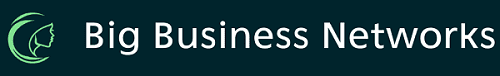Do you need help doing keyword research? Want to boost your existing skills?
No worries, you are in the right place to learn and develop the existing skills of your keyword research
What is Keyword Research in SEO :
Keyword research in SEO is identifying the terms and phrases people use when searching for information online. By conducting keyword research, website owners and digital marketers can identify the keywords that are most relevant to their business and use them to optimize their websites for search engines.
The goal of keyword research is to identify the keywords that will drive the most qualified traffic to a website and to use those keywords to optimize the website’s content and structure in order to rank well in search results for those keywords. Keyword research is an integral part of any SEO strategy, as it helps to ensure that a website is targeting the right keywords and appearing in front of the right audience.
What is the main purpose of using Keywords in SEO:
Keywords are an essential element of any search engine optimization (SEO) strategy. The main purpose of using keywords in SEO is to help search engines understand the content of your website and to match it with the search queries of users. By targeting the right keywords and including them in the content and structure of your website, you can improve your search engine rankings and drive more qualified traffic to your site.
In order to effectively use keywords in your SEO strategy, it’s important to first conduct keyword research to identify the keywords that are most relevant to your business and that have the highest potential to drive traffic to your site. There are a number of tools and techniques that you can use to conduct keyword research, including analyzing your target audience, using keyword research tools, analyzing your competitors, and using Google’s autocomplete feature.
Once you’ve identified your target keywords, you’ll need to incorporate them into your website in order to optimize it for search engines. There are a few key places where you should include your keywords:
Title tags: The title tag is the text that appears in the tab of your web browser and is also used as the headline in search engine results pages (SERPs). Make sure to include your primary keywords in your title tags.
Meta descriptions: The meta description is the short summary of your web page that appears in the SERPs. It’s a good idea to include your primary keywords in your meta descriptions.
Headings: Use headings (H1, H2, etc.) to structure your content and make it easy to read. Make sure to include relevant keywords in your headings, but don’t stuff them with too many keywords.
Content: The content on your web pages should be well-written, informative, and include relevant keywords throughout. However, be careful not to stuff your content with too many keywords – this can negatively impact your rankings.
In addition to including your keywords in the content and structure of your website, it’s also important to optimize your website for other on-page SEO factors. This includes things like optimizing your images, using descriptive and keyword-rich URLs, and using internal linking to help search engines understand the structure and hierarchy of your website.
Off-page SEO
Off-page SEO is another important factor to consider when optimizing your website for search engines. Off-page SEO refers to the factors that are external to your website that can impact your search engine rankings, such as the quality and quantity of backlinks pointing to your site, and the overall authority and credibility of the websites linking to you. Building high-quality backlinks from authoritative websites is an important part of any off-page SEO strategy.
By using keywords effectively and optimizing your website for on-page and off-page SEO factors, you can improve your search engine rankings and drive more qualified traffic to your site. Remember, SEO is an ongoing process, so be sure to regularly monitor and optimize your website to ensure that it’s always up to date with the latest best practices.
How to do Keyword Research for SEO and ranking on Google:
Keyword research is an essential part of any search engine optimization (SEO) strategy. By identifying and targeting the right keywords, you can optimize your website to rank well in search results and drive more qualified traffic to your site. In this blog post, we’ll provide a step-by-step guide to conducting keyword research for SEO and ranking on Google.
Step 1:
Identify Your Target Audience
Before you start conducting keyword research, it’s important to first identify your target audience. Consider who your ideal customer is and what they might be searching for when looking for products or services like yours. Think about their age, location, interests, and pain points, and try to get a sense of the language and terms they might use when searching for information online.
Step 2:
Use Keyword Research Tools
There are a number of keyword research tools available that can help you identify relevant keywords and phrases. Some popular options include Google’s Keyword Planner, Ubersuggest, and SEMrush. These tools can provide you with data on the search volume, competition level, and cost-per-click (CPC) of different keywords, which can help you prioritize the ones that are most valuable to your business.
Step 3:
Analyze Your Competitors
Take a look at the websites of your competitors and see what keywords they are targeting. You can use tools like Ahrefs and Moz to see what keywords your competitors are ranking for. This can give you some ideas for keywords to target and can also help you identify any gaps in your own keyword strategy.
Step 4:
Use Google’s Autocomplete Feature
When you start typing a search query into Google, it will provide you with suggestions for additional keywords and phrases. This can be a useful way to identify additional keywords to target, especially long-tail keywords (i.e. more specific and less competitive keywords).
Step 5:
Prioritize and Organize Your Keywords
Once you’ve identified a list of potential keywords, it’s important to prioritize and organize them. Start by focusing on the keywords that are most relevant and valuable to your business. You should also aim to use a mix of short-tail and long-tail keywords to ensure that you’re targeting a wide range of search queries.
Step 6:
Incorporate Your Keywords into Your Website
Once you’ve identified and prioritized your keywords, it’s time to start using them to optimize your website. There are a few key places where you should include your keywords:
Title tags: The title tag is the text that appears in the tab of your web browser and is also used as the headline in search engine results pages (SERPs). Make sure to include your primary keywords in your title tags.
Meta descriptions: The meta description is the short summary of your web page that appears in the SERPs. It’s a good idea to include your primary keywords in your meta descriptions.
Headings: Use headings (H1, H2, etc.) to structure your content and make it easy to read. Make sure to include relevant keywords in your headings, but don’t stuff them with too many keywords.
Content: The content on your web pages should be well-written, informative, and include relevant keywords throughout. However, be careful not to stuff your content with too many keywords – this can negatively impact your rankings.
Step 7:
Optimize Your Website for On-Page SEO Factors
On-page optimization refers to the elements on your own website that you can optimize in order to improve your search engine rankings. By optimizing these elements, you can ensure that your website is performing at its best and that search engines can easily understand and index your content. we’ll cover the key on-page SEO factors that you should optimize on your website.
Title tags: The title tag is the text that appears in the tab of your web browser and is also used as the headline in search engine results pages (SERPs). Make sure to include your primary keywords in your title tags and keep them concise (around 50-60 characters).
Meta descriptions: The meta description is the short summary of your web page that appears in the SERPs. It’s a good idea to include your primary keywords in your meta descriptions and to make them compelling and informative. Aim for around 150-160 characters.
Headings: Use headings (H1, H2, etc.) to structure your content and make it easy to read. Make sure to include relevant keywords in your headings, but don’t stuff them with too many keywords.
Content: The content on your web pages should be well-written, informative, and include relevant keywords throughout. However, be careful not to stuff your content with too many keywords – this can negatively impact your rankings. Instead, aim for a keyword density of around 1-2%.
Images: Optimize your images by using descriptive, keyword-rich file names and alt text. This can help search engines understand the content of your images and improve your image search rankings.
URLs: Use descriptive and keyword-rich URLs to help search engines understand the content of your web pages. Avoid using long, confusing
Where to do Keyword Research:
There are a number of places where you can conduct keyword research for your search engine optimization (SEO) strategy. Here are a few options that I personally use for my own website for doing keyword research
Google’s Keyword Planner:
This is a free tool provided by Google that allows you to see the search volume, competition level, and cost-per-click (CPC) of different keywords.
Ubersuggest:
Ubersuggest is a free and paid SEO tool that provides suggestions for keywords, backlinks, and content ideas.
SEMrush:
SEMrush is a comprehensive SEO tool that offers a range of features, including keyword research, site audit, and competitor analysis.
Ahrefs:
Ahrefs is another comprehensive SEO tool that offers features such as keyword research, backlink analysis, and content optimization suggestions.
Moz:
Moz is a popular SEO tool that offers a range of features, including keyword research, site audit, and link-building tools.
SERPstat:
SERPstat is an SEO tool that offers keyword research, site audit, and competitor analysis capabilities.
Google’s autocompleting feature:
When you start typing a search query into Google, it will provide you with suggestions for additional keywords and phrases. This can be a useful way to identify additional keywords to target.
Keywords Everywhere Chrome Extension:
This tool will give a free chrome extension and you get ample keywords that give you keywords that are searched by users in search engines of google
SEO Minion:
This tool is also a free chrome extension and this tool will give the keywords URL and title used by other websites in excel format
By using these tools and techniques, you can gain valuable insights into the keywords that are most relevant and valuable to your business, and use them to optimize your website for search engines. Keep in mind that SEO is an ongoing process, so be sure to regularly monitor and optimize your website to improve your search engine rankings
Keyword Research for SEO the ultimate guide checklist :
Conclusion:
In conclusion, keyword research is an essential part of any search engine optimization (SEO) strategy. By identifying and targeting the right keywords, you can optimize your website to rank well in search results and drive more qualified traffic to your site. There are a number of tools and techniques that you can use to conduct keyword research, including analyzing your target audience, using keyword research tools, analyzing your competitors, and using Google’s autocomplete feature.
Once you’ve identified your target keywords, it’s important to incorporate them into the content and structure of your website, as well as optimize your website for other on-page SEO factors. By regularly monitoring and optimizing your keywords and website, you can unlock the power of keyword research and boost your SEO strategy.