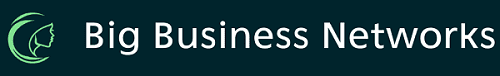Professional graphic designers better look for a monitor that offers the best combo of extreme performance, the highest resolution, and the most up-to-date connectivity options with the other equipment they use – all while remaining within budget.
Let’s look at our list of the best graphic design monitors for 2022! While you’re here, don’t forget to pick up a monitor calibrator to ensure your screen is performing optimally and a monitor arm to maximize your desk space.
1. Dell Ultra Sharp curved monitor- 40 inches

Best ultra-wide graphic design monitor
Pros
- Integrated speakers
- Great colour accuracy
- Thunderbolt 3
Cons
- No HDR
- No adaptive sync
More details
Screen size: 40 inches | Refresh rate: 60Hz | Panel type: Curved IPS HDR: No | Resolution: 4K | Connectivity: HDMI, USB-C, DisplayPort, USB 3.1 | Adaptive sync: No
The Dell Ultra Sharp 40 is an excellent choice for those who require more screen space for their work. The curved screen design means less glare from ambient light and a more comfortable viewing experience. It generates up to 100% of the sRGBcolour palette and 98% DCI-P3 accuracy without needing professional calibration.
It also has dual integrated speakers, ideal for animators and video editors who want to sync audio and video without using a headset. Well, if you find any clue of fakeness while online purchasing, you can directly contact a fraud lawyer for immediate help.
2. Asus ProArt PQ- 22 inches

Best portable graphic design monitor
Pros
- OLED
- Excellent colour
- Dolby Vision
Cons
- No adaptive sync
- No touch input support
Other details
Screen size: 22 inches | Connectivity: Micro HDMI, USB-C | Panel type: OLED | HDR: Dolby Vision, HDR10 | Refresh rate: 60Hz | Resolution: 4K | Adaptive sync: No
You must always have a portable display if you work as a freelance or remote creative professional. The Asus ProArt portable monitor is a near-ideal solution for on-the-go work. The 22-inch screen uses micro HDMI or USB-C cables to connect to your laptop or tablet, and the OLED panel produces 4K resolution and 100% sRGB and 99% Adobe RGB colour gamut.
It supports Dolby Vision and HDR10 for even more detail, and the 400-nit peak brightness ensures that you can see your work regardless of where you are. The only complaint is that it does not support touch inputs, so you’ll need to bring your tablet or 2-in-1 laptop.
3. Apple Pro Display XDR

Best graphic design monitor overall
Pros
- Nano-textured glass panel available
- 6K
- Dolby Vision and HDR10 support
Cons
- Pro Stand costs $1,000
- Very expensive
- No adaptive sync support
More details
Screen size: 32 inches | HDR: Dolby Vision, HDR10 | Panel type: Apple Retina | Resolution: 6K | Refresh rate: 60Hz | Connectivity: HDMI, DisplayPort, USB-C, USB 3.1 | Adaptive sync: No
When representing graphic designers and other creative professionals, the Apple Pro Display XDR is, without a doubt, the gold standard.The 32-inch screen has a stunning 6K resolution, providing tones of vivid colours and lifelike detailing and allowing you to future-proof your work setup as the industry embraces ultra-high definition graphics beyond 4K.
Note: If you find anything inappropriate or not as good as the website represents, you can easily access the civil litigation lawyer to protect you or others from scammers.
Final lines
A good graphic design monitor should have three main features: a large screen, high resolution, and accurate colours. Aside from that, the screen size and features you require will be determined by personal preference, the type of design you do, and whether or not you intend to use it for anything other than design. Well, one more thing, while purchasing any product, you must ensure its social security is protected.